Image+text-2-image
Stable Diffusion (image2image): SD 1.5 and SD XL
Using a start image you can create a new AI artwork based on the composition of your original image

Quick menu: click on any section to quickly go to it
Key features
- Takes the resolution of Start imageUp to 2048x2048
- Stable Diffusion 1.5 and XLAvailable with 2 state-of-the-art models: Stable Diffusion 1.5 and Stable Diffusion XL
- Wide choice of custom modelsWith custom checkpoints (Styles or models) you can transform your image into any available style
- Perfect for variationsUsing image 2 image pipeline you can create quick variations of any image or photo
- Basic and advanced settingsTweak how much you would want the Start image to change in your generation
How to use the node
Click on each step to see the corresponded image as an example and tutorial to follow
- 1. Upload your image and connect to the nodeIf you're using your photo or any side image, just drag and drop it to the workspace.
You can also connect the image from other nodes - 2. Type your promptIf you're looking for creating variations from another node, simply copy it and paste it here.
If you're using your photo or reference as in our example, briefly describe what's on your image and add relevant keywords.
Use ChatGPT in the bottom right corner to get more keywords or a Prompt Extend node. - 3. Set Start Image skipThis parameter defines how close to the Start image the final generation will be.
We recommend to set it to 0,4 if you're creating variations
Or 0,5 if you're using the image as a reference - 4. Press LaunchIf you don't like the results, simply press Start button again to get different images



- 1. Upload your image and connect to the nodeIf you're using your photo or any side image, just drag and drop it to the workspace.
You can also connect the image from other nodes
We recommend upscaling your image to 1024x1024 for better results - 2. Type your promptIf you're looking for creating variations from another node, simply copy it and paste it here.
If you're using your photo or reference as in our example, briefly describe what's on your image and add relevant keywords.
Use ChatGPT in the bottom right corner to get more keywords or a Prompt Extend node. - 3. Set Denoising strength (Start Image Skip)This parameter defines how close to the Start image the final generation will be.
We recommend to set it to 0,4 if you're creating variations
Or 0,5 if you're using the image as a reference - 4. Press LaunchIf you don't like the results, simply press Start button again to get different images




Parameters
The parameters are all similar to the general Stable Diffusion parameters (for reference, visit this page) . The main parameter that you might want to change is Start image skip

Start image skip
Range: from 0.05 to 0.95
Available in Stable Diffusion 1.5 and Stable Diffusion XL (img2img)
It defines how close to the Start image the final image will be.
The higher the number is, the more different from the Start image a generated artwork will be.
We recommend to keep it between 0,6-0,7 if you use Start image
Available in Stable Diffusion 1.5 and Stable Diffusion XL (img2img)
It defines how close to the Start image the final image will be.
The higher the number is, the more different from the Start image a generated artwork will be.
We recommend to keep it between 0,6-0,7 if you use Start image
Related materials and tutorials
How to
Explore the most accessible ways to write a text prompt in Stable Diffusion and touch upon how you can quickly get wow-results
Beginner level
Beginner level
How to
Learn how you can use your sketch as a starting point for generation to create AI image in Stable Diffusion
Beginner level
Beginner level
How to
Create stylized game assets in your unique style from the references
Beginner level
Beginner level
How to
Quickly preview how your SD 1.5 generations will look like in different styles.
Beginner level
Beginner level
How to
Learn how to use Magic Canvas in Phygital+ for generation, inpainting and outpainting
Beginner level
Beginner level
Related templates
Explore how you can create AI concept image from simple sketch
Generate any person in any style using DreamBooth
Create stylized concepts and assets using only one image and your style references
Unique stylized assets from simple text. Based on your own unique style
Restylize any texture based on your own style
